Note, you may try those steps in Cisco Packet Tracer Emulator
Goal
Config of Switch 1
!
interface FastEthernet0/1
switchport mode trunk
!
interface FastEthernet0/2
switchport access vlan 2
!
interface FastEthernet0/3
switchport access vlan 3
!
interface FastEthernet0/4
switchport mode trunk
!
Config of Switch 2interface FastEthernet0/1
switchport mode trunk
!
interface FastEthernet0/2
switchport access vlan 2
!
interface FastEthernet0/3
switchport access vlan 3
!
interface FastEthernet0/4
switchport mode trunk
!
!
interface FastEthernet0/1
switchport mode trunk
!
interface FastEthernet0/2
switchport access vlan 2
!
interface FastEthernet0/3
switchport access vlan 3
!
interface FastEthernet0/1
switchport mode trunk
!
interface FastEthernet0/2
switchport access vlan 2
!
interface FastEthernet0/3
switchport access vlan 3
!
Config ip/gateway of PC 1
PC> ipconfig 1.1.1.1 255.255.255.0 1.1.1.254
Config ip/gateway of PC 2
PC> ipconfig 1.1.2.1 255.255.255.0 1.1.2.254
Config ip/gateway of PC 3
PC> ipconfig 1.1.1.2 255.255.255.0 1.1.1.254
Config ip/gateway of PC 4
PC> ipconfig 1.1.2.2 255.255.255.0 1.1.2.254
ping PC 3 from PC 1 (Same VLAN)
PC>ping 1.1.1.2
Pinging 1.1.1.2 with 32 bytes of data:
Reply from 1.1.1.2: bytes=32 time=62ms TTL=128
Reply from 1.1.1.2: bytes=32 time=94ms TTL=128
Reply from 1.1.1.2: bytes=32 time=93ms TTL=128
Reply from 1.1.1.2: bytes=32 time=94ms TTL=128
Ping statistics for 1.1.1.2:
Packets: Sent = 4, Received = 4, Lost = 0 (0% loss),
Approximate round trip times in milli-seconds:
Minimum = 62ms, Maximum = 94ms, Average = 85ms
Pinging 1.1.1.2 with 32 bytes of data:
Reply from 1.1.1.2: bytes=32 time=62ms TTL=128
Reply from 1.1.1.2: bytes=32 time=94ms TTL=128
Reply from 1.1.1.2: bytes=32 time=93ms TTL=128
Reply from 1.1.1.2: bytes=32 time=94ms TTL=128
Ping statistics for 1.1.1.2:
Packets: Sent = 4, Received = 4, Lost = 0 (0% loss),
Approximate round trip times in milli-seconds:
Minimum = 62ms, Maximum = 94ms, Average = 85ms
ping 1.1.1.254 from PC1
PC>ping 1.1.1.254
Pinging 1.1.1.254 with 32 bytes of data:
Request timed out.
Request timed out.
Request timed out.
Request timed out.
Ping statistics for 1.1.1.254:
Packets: Sent = 4, Received = 0, Lost = 4 (100% loss),
Pinging 1.1.1.254 with 32 bytes of data:
Request timed out.
Request timed out.
Request timed out.
Request timed out.
Ping statistics for 1.1.1.254:
Packets: Sent = 4, Received = 0, Lost = 4 (100% loss),
ping PC2 from PC 1
PC>ping 1.1.2.1
Pinging 1.1.2.1 with 32 bytes of data:
Request timed out.
Request timed out.
Request timed out.
Request timed out.
Ping statistics for 1.1.2.1:
Packets: Sent = 4, Received = 0, Lost = 4 (100% loss),
Pinging 1.1.2.1 with 32 bytes of data:
Request timed out.
Request timed out.
Request timed out.
Request timed out.
Ping statistics for 1.1.2.1:
Packets: Sent = 4, Received = 0, Lost = 4 (100% loss),
Config Router
Router>enable
Router#configure terminal
Enter configuration commands, one per line. End with CNTL/Z.
Router(config)#interface fastEthernet 0/0
Router(config-if)#no shutdown
Router(config-if)#exit
Router(config)#interface fastEthernet 0/0.1
Router(config-subif)#encapsulation dot1Q 2
Router(config-subif)#ip address 1.1.1.254 255.255.255.0
Router(config-subif)#exit
Router(config)#exit
Router#
%SYS-5-CONFIG_I: Configured from console by console
Router#show interfaces fastEthernet 0/0.1
FastEthernet0/0.1 is up, line protocol is up (connected)
Hardware is PQUICC_FEC, address is 000d.bd4c.4e01 (bia 000d.bd4c.4e01)
Internet address is 1.1.1.254/24
MTU 1500 bytes, BW 100000 Kbit, DLY 100 usec,
reliability 255/255, txload 1/255, rxload 1/255
Encapsulation 802.1Q Virtual LAN, Vlan ID 2
ARP type: ARPA, ARP Timeout 04:00:00,
Last clearing of "show interface" counters never
Router#configure terminal
Enter configuration commands, one per line. End with CNTL/Z.
Router(config)#interface fastEthernet 0/0.2
Router(config-subif)#encapsulation dot1Q 3
Router(config-subif)#ip address 1.1.2.254 255.255.255.0
Router(config-subif)#exit
Router(config)#exit
Router#
%SYS-5-CONFIG_I: Configured from console by console
Router#show interfaces fastEthernet 0/0.2
FastEthernet0/0.2 is up, line protocol is up (connected)
Hardware is PQUICC_FEC, address is 000d.bd4c.4e01 (bia 000d.bd4c.4e01)
Internet address is 1.1.2.254/24
MTU 1500 bytes, BW 100000 Kbit, DLY 100 usec,
reliability 255/255, txload 1/255, rxload 1/255
Encapsulation 802.1Q Virtual LAN, Vlan ID 3
ARP type: ARPA, ARP Timeout 04:00:00,
Last clearing of "show interface" counters never
Router#configure terminal
Enter configuration commands, one per line. End with CNTL/Z.
Router(config)#interface fastEthernet 0/0
Router(config-if)#no shutdown
Router(config-if)#exit
Router(config)#interface fastEthernet 0/0.1
Router(config-subif)#encapsulation dot1Q 2
Router(config-subif)#ip address 1.1.1.254 255.255.255.0
Router(config-subif)#exit
Router(config)#exit
Router#
%SYS-5-CONFIG_I: Configured from console by console
Router#show interfaces fastEthernet 0/0.1
FastEthernet0/0.1 is up, line protocol is up (connected)
Hardware is PQUICC_FEC, address is 000d.bd4c.4e01 (bia 000d.bd4c.4e01)
Internet address is 1.1.1.254/24
MTU 1500 bytes, BW 100000 Kbit, DLY 100 usec,
reliability 255/255, txload 1/255, rxload 1/255
Encapsulation 802.1Q Virtual LAN, Vlan ID 2
ARP type: ARPA, ARP Timeout 04:00:00,
Last clearing of "show interface" counters never
Router#configure terminal
Enter configuration commands, one per line. End with CNTL/Z.
Router(config)#interface fastEthernet 0/0.2
Router(config-subif)#encapsulation dot1Q 3
Router(config-subif)#ip address 1.1.2.254 255.255.255.0
Router(config-subif)#exit
Router(config)#exit
Router#
%SYS-5-CONFIG_I: Configured from console by console
Router#show interfaces fastEthernet 0/0.2
FastEthernet0/0.2 is up, line protocol is up (connected)
Hardware is PQUICC_FEC, address is 000d.bd4c.4e01 (bia 000d.bd4c.4e01)
Internet address is 1.1.2.254/24
MTU 1500 bytes, BW 100000 Kbit, DLY 100 usec,
reliability 255/255, txload 1/255, rxload 1/255
Encapsulation 802.1Q Virtual LAN, Vlan ID 3
ARP type: ARPA, ARP Timeout 04:00:00,
Last clearing of "show interface" counters never
Check the Configuration
Router#show running-config
interface FastEthernet0/0
no ip address
duplex auto
speed auto
!
interface FastEthernet0/0.1
encapsulation dot1Q 2
ip address 1.1.1.254 255.255.255.0
!
interface FastEthernet0/0.2
encapsulation dot1Q 3
ip address 1.1.2.254 255.255.255.0
!
interface FastEthernet0/0
no ip address
duplex auto
speed auto
!
interface FastEthernet0/0.1
encapsulation dot1Q 2
ip address 1.1.1.254 255.255.255.0
!
interface FastEthernet0/0.2
encapsulation dot1Q 3
ip address 1.1.2.254 255.255.255.0
!
now ping gateway from pc 1 again
PC>ping 1.1.1.254
Pinging 1.1.1.254 with 32 bytes of data:
Reply from 1.1.1.254: bytes=32 time=63ms TTL=255
Reply from 1.1.1.254: bytes=32 time=47ms TTL=255
Reply from 1.1.1.254: bytes=32 time=62ms TTL=255
Reply from 1.1.1.254: bytes=32 time=47ms TTL=255
Ping statistics for 1.1.1.254:
Packets: Sent = 4, Received = 4, Lost = 0 (0% loss),
Approximate round trip times in milli-seconds:
Minimum = 47ms, Maximum = 63ms, Average = 54ms
Pinging 1.1.1.254 with 32 bytes of data:
Reply from 1.1.1.254: bytes=32 time=63ms TTL=255
Reply from 1.1.1.254: bytes=32 time=47ms TTL=255
Reply from 1.1.1.254: bytes=32 time=62ms TTL=255
Reply from 1.1.1.254: bytes=32 time=47ms TTL=255
Ping statistics for 1.1.1.254:
Packets: Sent = 4, Received = 4, Lost = 0 (0% loss),
Approximate round trip times in milli-seconds:
Minimum = 47ms, Maximum = 63ms, Average = 54ms
ping pc 2 (the pc in the other vlan), it should would now !
PC>ping 1.1.2.1
Pinging 1.1.2.1 with 32 bytes of data:
Reply from 1.1.2.1: bytes=32 time=125ms TTL=127
Reply from 1.1.2.1: bytes=32 time=125ms TTL=127
Reply from 1.1.2.1: bytes=32 time=125ms TTL=127
Reply from 1.1.2.1: bytes=32 time=125ms TTL=127
Ping statistics for 1.1.2.1:
Packets: Sent = 4, Received = 4, Lost = 0 (0% loss),
Approximate round trip times in milli-seconds:
Minimum = 125ms, Maximum = 125ms, Average = 125ms
Pinging 1.1.2.1 with 32 bytes of data:
Reply from 1.1.2.1: bytes=32 time=125ms TTL=127
Reply from 1.1.2.1: bytes=32 time=125ms TTL=127
Reply from 1.1.2.1: bytes=32 time=125ms TTL=127
Reply from 1.1.2.1: bytes=32 time=125ms TTL=127
Ping statistics for 1.1.2.1:
Packets: Sent = 4, Received = 4, Lost = 0 (0% loss),
Approximate round trip times in milli-seconds:
Minimum = 125ms, Maximum = 125ms, Average = 125ms
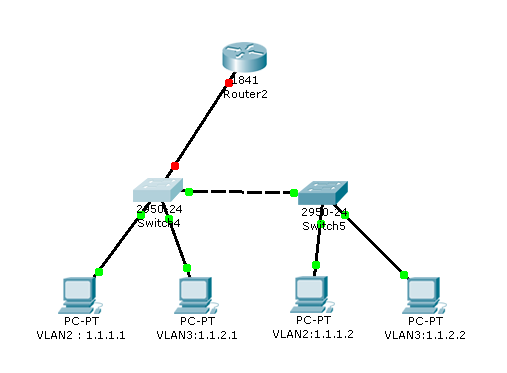
0 意見:
張貼留言